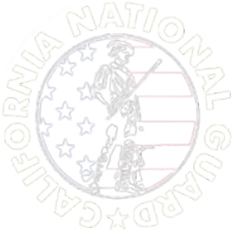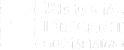In the excitement over developing a CMMS implementation plan, selecting teams to provide input and other important activities, don’t overlook defining the heart of your CMMS implementation: your requirements for the technology itself. At its core, software is a tool running on one or more platforms and facilitating one or many processes. Your CMMS implementation plan should address your criteria in both areas.
Defining Platform Requirements
Many CMMS have evolved (or are evolving) from a client/server model to SaaS for the greater ease of use, flexibility and range of options SaaS affords. Consequently, we recommend you identify requirements for the platform first.
- Platform requirements, i.e. how the software’s value will be delivered to stakeholders, can be varied or precise. Typical examples include:
Software delivery model, i.e. on-premise (client/server) or Software as a Service (SaaS), also referred to as web- or cloud-based. - User interface options, such as PC or MAC, tablet, phone, etc.
- Integration with legacy software (and the level of integration)
Evaluating Platform Imperatives and Challenges
Many variables beyond the technology you are adopting can impact your effort. Two major considerations include:
- Organizational Technology Standards
Your IT team may have already set a company standard for technology models/deployments. Optimally, you should consider any “bigger picture” imperatives to ensure your firm’s long-term IT requirements are met. Even though gathering the specifics can take time, it is not an optional activity. Schedule some time to speak with your firm’s IT directors and managers to hammer out the right approach. Then, keep them apprised of your timelines so they can plan for any related activities they need to conduct. - Integration Concerns and Opportunities
Your firm may be currently running one or more legacy systems (technology that has reached or is close to its functional end of life and needs to be retired soon). If any of these systems will interface with the new CMMS, it’s important to define which systems require immediate integration for project success and which can be phased in.During this evaluation process, you may determine it makes more sense to replace some legacy systems with more modern solutions. Maintaining legacy solutions becomes increasingly frustrating and difficult over time.
If system replacement is the more practical option, your next step will be to determine whether you can migrate your data from the legacy systems to a new solution. If that isn’t possible, your CMMS provider should be able to counsel you. It’s possible to develop specialized solutions that bridge the gap between legacy databases and a modern CMMS. This effort requires advance planning and therefore may impact how fast you can proceed with your CMMS effort. Be sure to accommodate any delay in the timeline you establish for your CMMS plan.
The success of a CMMS project usually plays a critical role in the future of the company as a whole, but in the end, CMMS applications are only one part of the equation. By doing the necessary research and planning beforehand, you can shorten your selection process and streamline your operations. Look at this as an opportunity to improve and unify your maintenance and operations processes by incorporating new business practices. Most importantly, keep an open mind and don’t be afraid to compromise if it means greater success in the long term.