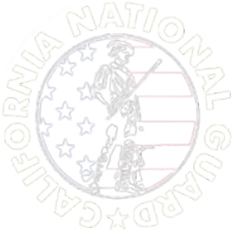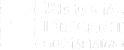With mobile devices becoming ubiquitous in manufacturing environments, organizational leadership seeks to leverage this opportunity for better maintenance management. However, moving from mobile adoption to mobile productivity can be more complicated than it appears.
With mobile devices becoming ubiquitous in manufacturing environments, organizational leadership seeks to leverage this opportunity for better maintenance management. However, moving from mobile adoption to mobile productivity can be more complicated than it appears.
First and foremost, the device and the application must work hand in hand. Even the perfect software will not be accepted by users if the device is cumbersome to operate, displays are difficult to see and/or the overall solution is not practical to use. When clients ask us, “What is the best device?” our recommendation is always, “There is not just one answer.”
Only your workers can decide what will perform best for them. You should first identify the desired functionality and then test various devices to see which will work best in your environment. Additionally, device selection is not a final decision but rather an evolving process that may require adjustment as your needs change.
Deciding between a phone, tablet, laptop or specialized device — and what will work best in your organization — can seem like a daunting task, but it does not have to be. You do not need to reinvent the wheel.
- Perform a survey of what hardware your workers are using now; what works and what is not working. Consider not just office hardware but also what they choose to use at home.
- Ask yourself, “Will these devices work in our environment?” If the answer is no, then consider why not. Is there a safety issue, such as sparks? Will working conditions limit your personnel to a particular, specialized device?
- Now, consider these factors to identify possible solutions:
• Does the manufacturer of the most widely accepted equipment produce a specialized device, if we must use one?
• Do we really need a specialized device, or would a special case work instead?
• Is everyone required to work in this specialized environment?
• If not, what options are available for other users? - Consider all the variables, asking yourself, “What are our demonstrated needs?”
• Indoor, outdoor or both?
• Consumer grade or industrial grade? - What past experiences do we have with hardware in the environment?
- Does it matter if the device is ours or the worker’s personal device? Are we concerned with how the device is treated?
Experience tells us that excluding unique environments, device survivability is often directly determined by the benefit a person gets from the device. Consequently, it is imperative for you to get as much feedback as possible from the end users. Realistically, a manager who works from his office 99% of the time does not need a device requiring the same protection as someone working in a confined space. In short, one size does not fit all.
Addressing “One Size Does Not Fit All”
Make the effort to consider your needs from the human perspective.
- Is our goal to choose a device that makes maximum use of the selected software? Or is it to select software that makes maximum use of the device on which it runs?
- We can choose the best device available, but if the software relies on color changes to supply information, will our color-blind employees be able to use them?
- Will a small device with which a millennial feels extremely comfortable also be a good choice for vision-impaired or older employees?
- If we ask our maintenance staff to be verbose when entering their notes, have we facilitated this activity with our device selection and its method of data entry? Or are we thwarting our own desires with the models we offer?
Do Not Overlook Peripherals
Peripherals can often mean the difference between acceptance and rejection. Let’s assume you have chosen the perfect device and the perfect software and have plans to purchase a device for each worker in all three of your shifts. Budgets are tight, so management decides members of different shifts can share a single device. Without the appropriate peripherals, you may have just ensured your implementation’s failure. These questions will help prevent that outcome.
- Can the device run 24/7, or will it require additional batteries?
- What contingencies do we have for spares if a device fails?
- Our devices will use bar codes to ease data entry. What are the software’s requirements for a bar code? Will it support the internal bar code reader in the device, or does it require a separate bar code reader?
- Will our chosen bar code reading methodology work as well for someone that scans documents at a desk as it does for someone scanning the bar code on a shelf 15 feet off the ground?
One size truly does not fit all.
Weighing All the Factors
Your objective is to choose the best system with the capabilities that work most effectively for the majority of your users while meeting management’s goals of equipment uptime. First, ensure the features you require are available in your chosen software’s mobile solution. Then, determine whether that mobile solution is available as a widely device-compatible app, runs only on a limited number of devices or is only browser based. Whatever the outcome, confirm you can live with it. Next, narrow your potential device list by some of the parameters offered above. Obtain devices for testing and test them using the chosen software to ensure functional compatibility.
At Tero, when we entered into the mobile industry 15 years ago, we knew the tremendous convenience and value mobile capabilities would bring to asset management; we continue to listen to our clients and expand on our mobile application offerings to meet their varying needs and preferences. Not only is our current application completely responsive, we’re about to launch an app specifically for iOS. We are also developing lighter apps for increased mobile efficiency.
Remember — when choosing your mobile solution, one size does not fit all.